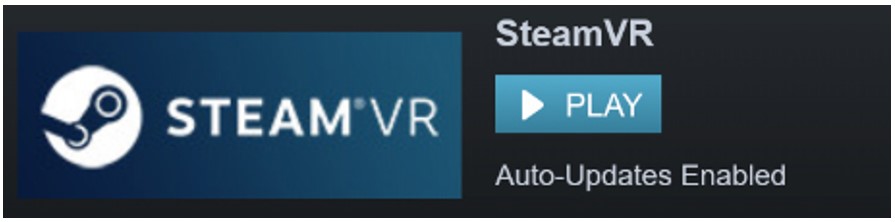Steam (for VR)
Overview

SteamVR is the name of the service and development kit that allows for virtual reality using the system. SteamVR supports the Valve Index, HTC Vive, Oculus Rift, Windows Mixed Reality headsets, and others.
Installation
1. Download and Install Steam: available here:
Install Steam
- Go to store.steampowered.com/about
- Create an account or sign in
- Download and Install Steam for Windows.
Install SteamVR
- Plug in your headset, then launch Steam
- You will be prompted to install SteamVR, click install
- Restart your PC
2. Login into Steam.
3. Access the Steam Store via link in the top left corner
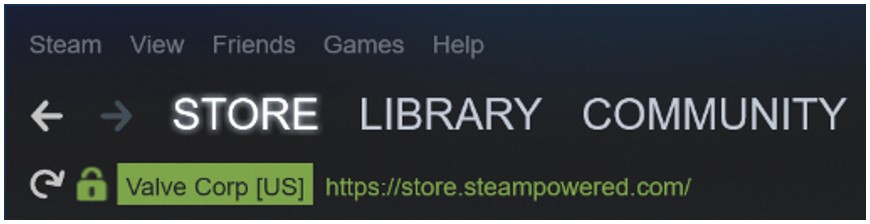
4. Search for SteamVR
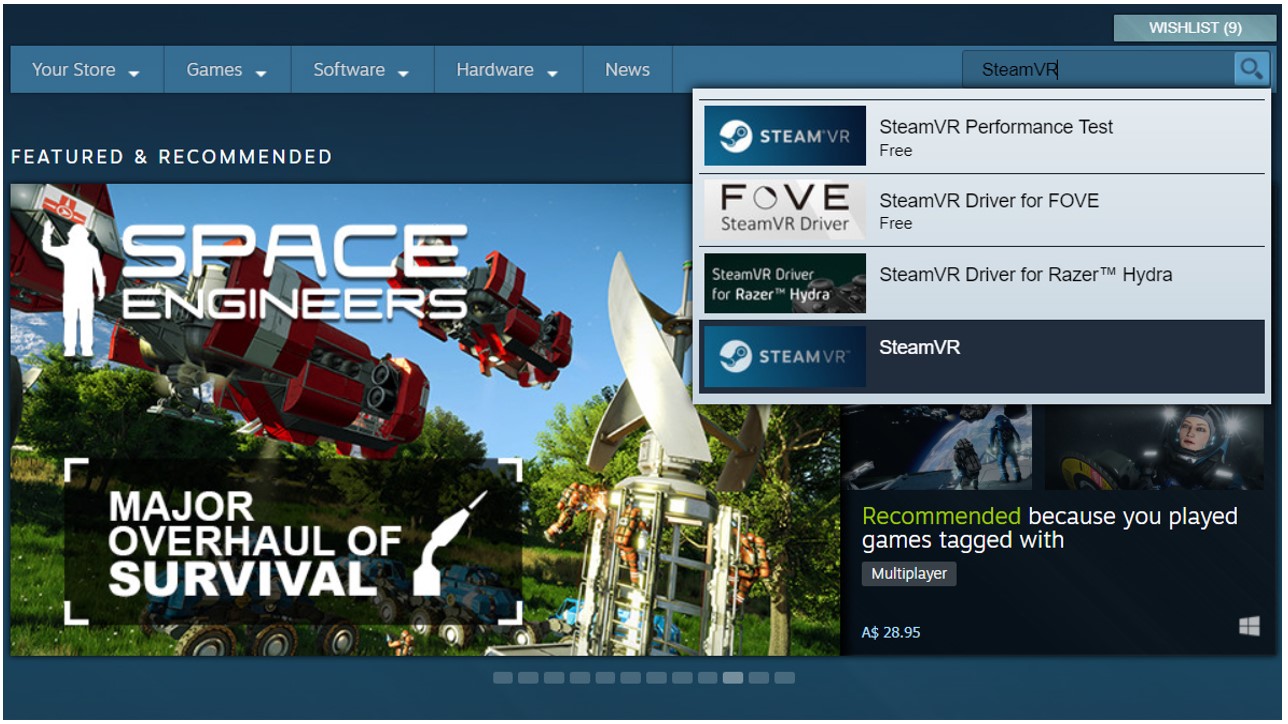
5. Click on the install link and follow the instructions
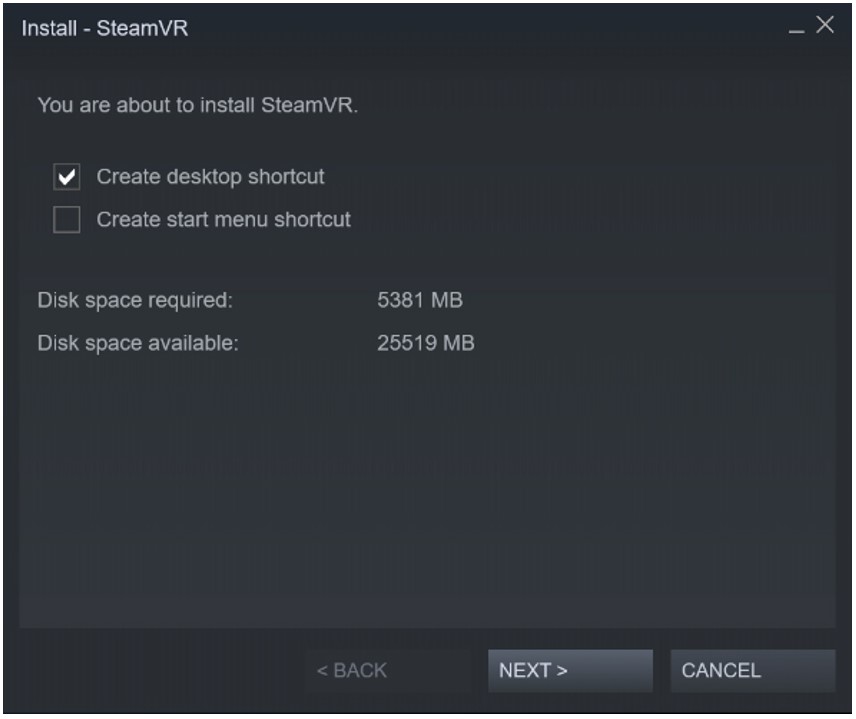
6. Once downloaded and installed, SteamVR is good to go!